
Salesforce Anywhere App
It’s evident that digital is imperative and working digitally from anywhere is critical for business continuity. Companies are adapting to new work cultures with higher percentages of remote workers and virtual meeting events. We’re emerging from those being secondary options to being the main way that people work.
- Salesforce Anywhere is a new app to enable more effective collaboration embedded within Salesforce.
- The app brings chat, alerts, comments, and video directly into the CRM, rather than spread out and lost across text messages and email threads
- Beta signup is available today, and the app will be showcased in the TrailheaDX virtual keynote
When COVID-19 took hold around the world, every business had to fundamentally rethink and retool its operations. With our calendars full of virtual meetings, every business needs to enable employees to sell, service, market, and collaborate from anywhere. We asked ourselves how we could make teams more productive as they settle in to this new normal and suddenly distributed workforce.
Salesforce Anywhere “is a set of solutions for helping companies move to this all-digital, work-from-anywhere world,” Franklin said. The employee service solution is integrated within the platform to allow users to work from any location seamlessly.
A new app for embedded collaboration where you work
The Salesforce Anywhere app helps every Salesforce user collaborate with teams, stay productive in their workflow, and keep up to date on their customers from anywhere with chat, alerts, comments, and video embedded directly into the Salesforce experience. With Salesforce Anywhere, a sales rep can change a deal status in Salesforce, immediately notifying the rest of her account team, who can then respond in a click to offer her support on the next steps. It is simple, fast, and seamlessly a part of the team’s workflow within their CRM, whether they’re on desktop or mobile. Everyone stays up to date and keeps business processes inside their CRM.
What it brings?
Stay up to speed from anywhere:
Subscribe to real-time alerts based on the accounts, records, and opportunities that matter to you, and see them across mobile and desktop. A sales rep no longer has to ping the entire account team with an update; they are notified the moment she updates the status of a deal.
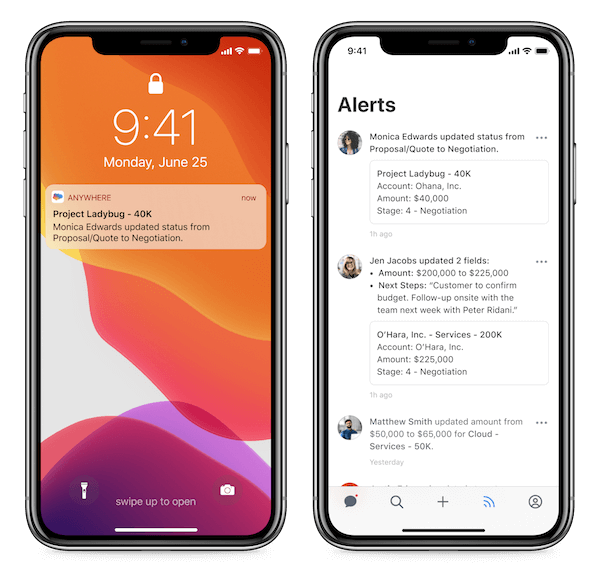
Get notifications on the deals, accounts, and opportunities relevant to you
Collaborate in context:
Message and share records, accounts, opportunities or open cases across your team with chat and video. Salesforce will offer a new native real-time chat and video experience integrated into our platform that is powered by Amazon Chime. Zoom will also be offered as an out-of-the-box integration so that organizations can leverage their video conference technology of choice. A sales rep can start a chat while looking at an opportunity page, and in a click pivot to video to continue the conversation in the same space — no screen sharing needed because you can see who is on the page with you. Or, a service manager can share an open case page with the entire team in a few clicks, so everyone can see the issue and sync on next steps.
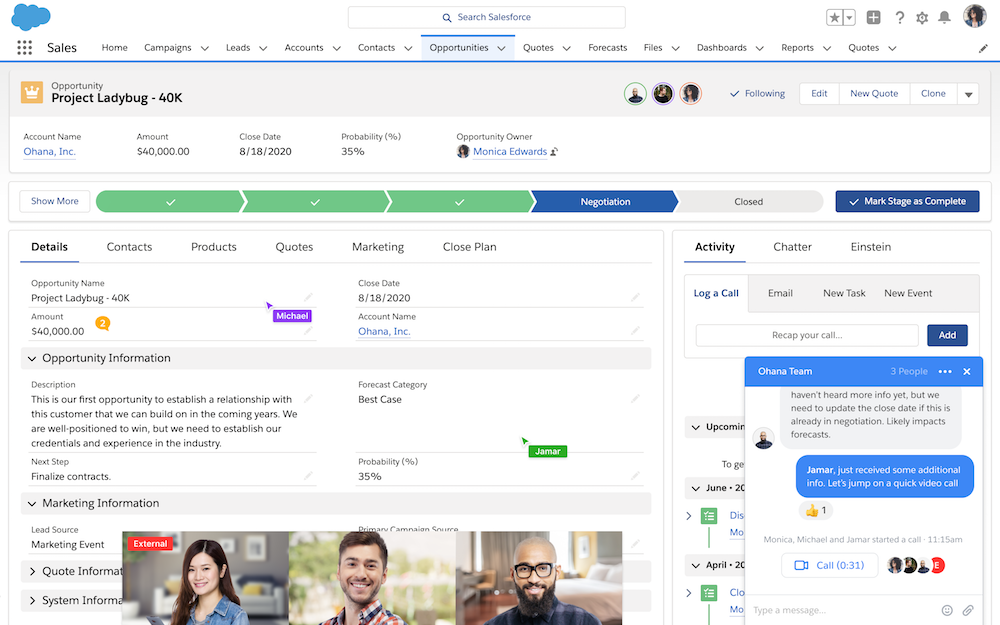
Chat and video sit atop the Salesforce page you’re working on
Take action in the moment:
Use in-line comments to add your feedback to any part of a record that needs discussion and get personalized suggested actions powered by Einstein to update the things you care about quickly. After receiving an alert that a deal amount has changed, a manager can click into the opportunity and understand that the deal amount has increased a few times over the past few weeks. He’ll then see a suggestion to add manager notes to support the team as they work to close this deal — all in context of his workflow and on the same screen.
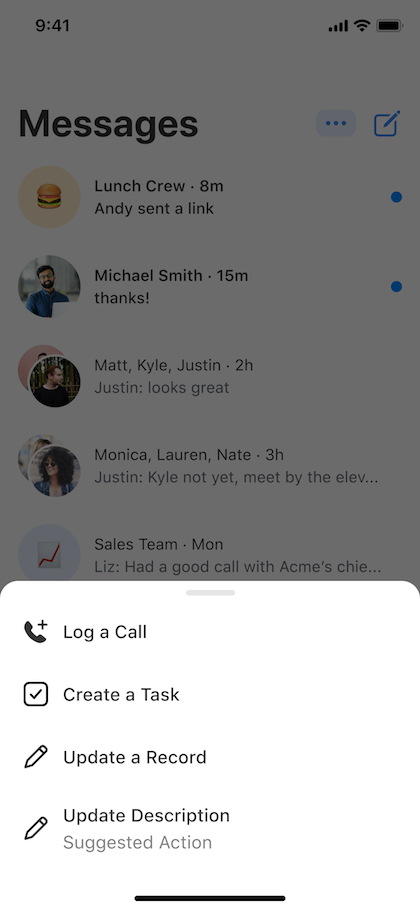
Suggested actions like “update a description” are tailored based on your past actions
Data from anywhere
With the Salesforce Anywhere App, all of your data is in one place — workflows are seamless and data stays in your CRM. And because it’s built on the Salesforce Platform, these features are customizable and governed by Salesforce permissions, so customer data is secure.
The “data from anywhere” component combines the powers of MuleSoft and Tableau to help companies access, process, and gain insights on their data, no matter where that data is, Franklin said.
Users can leverage MuleSoft to unlock and integrate data into an application network using API-led connectivity, widening the data available for review. Organizations can then use Tableau to identify insights from up-to-date data, resulting in fast and reliable business decisions, according to a press release.
What about Chatter?
For the last 10 years now, we’ve had Chatter in place in Salesforce to collaborate. Chatter will continue to be there. But ultimately, Salesforce Anywhere will, of course, listen to the customers. They will hear their feedback.
There could be a world where the Salesforce Anywhere app takes over and becomes ‘the new Chatter. It’s much more powerful. It’s modern. It’s mobile. It’s focused across the entire Customer 360, and it’s really about being able to collaborate internally and externally with your customers and then bring that to play.
Salesforce Anywhere Beta is available in July
Today, you can sign up for the Salesforce Anywhere Beta program, which will be available for free to use on desktop (Lightning Experience) and Mobile in July. As part of Apple’s strategic partnership, this will release a beta native iOS app, leveraging Apple’s best practices with features including Notifications and Accessibility as Salesforce Anywhere continues to evolve. The beta version will include Chat, Alerts, and Actions. It will be generally available later this year with a host of other features we’re working hard to bring you — including video, user presence, which shows real-time activity on a record page, and the ability to connect with customers.
Thanks for Reading..